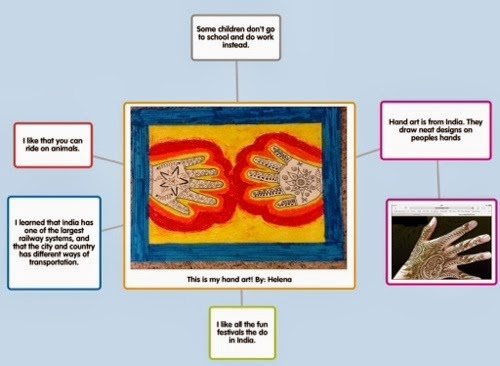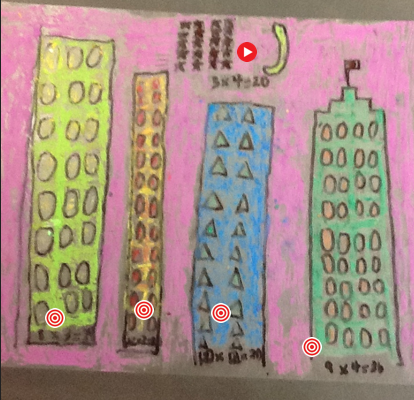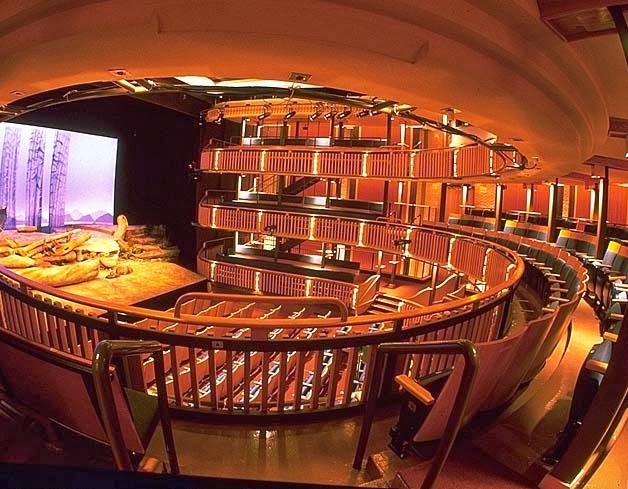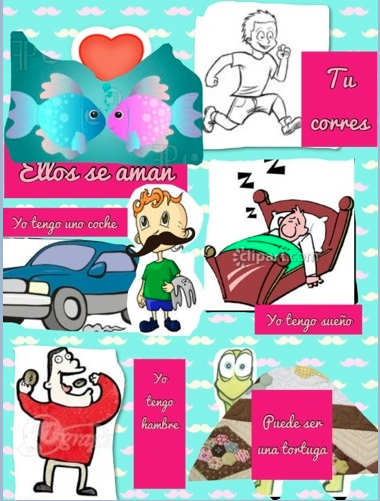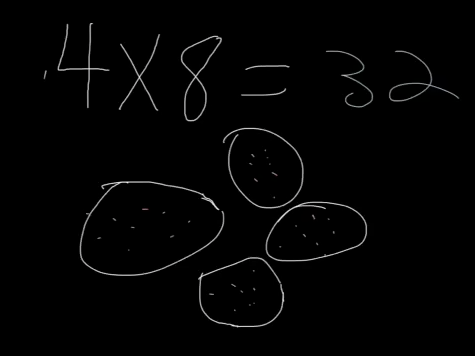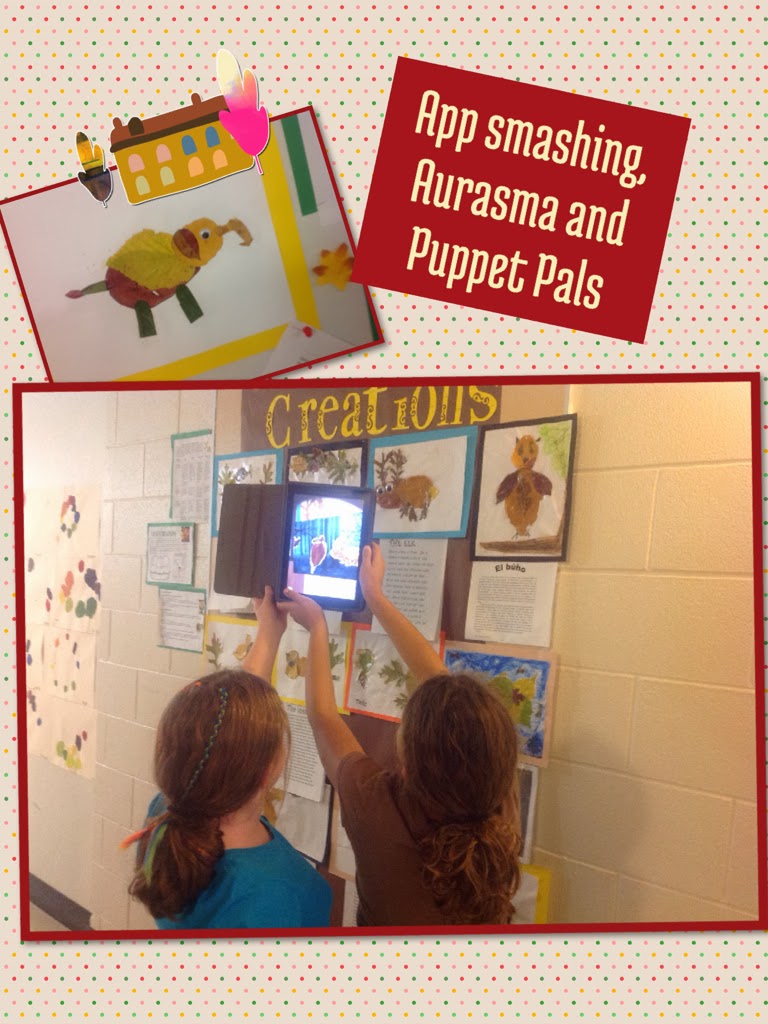Lego mindstorms robotics project on Alberta's Natural Regions
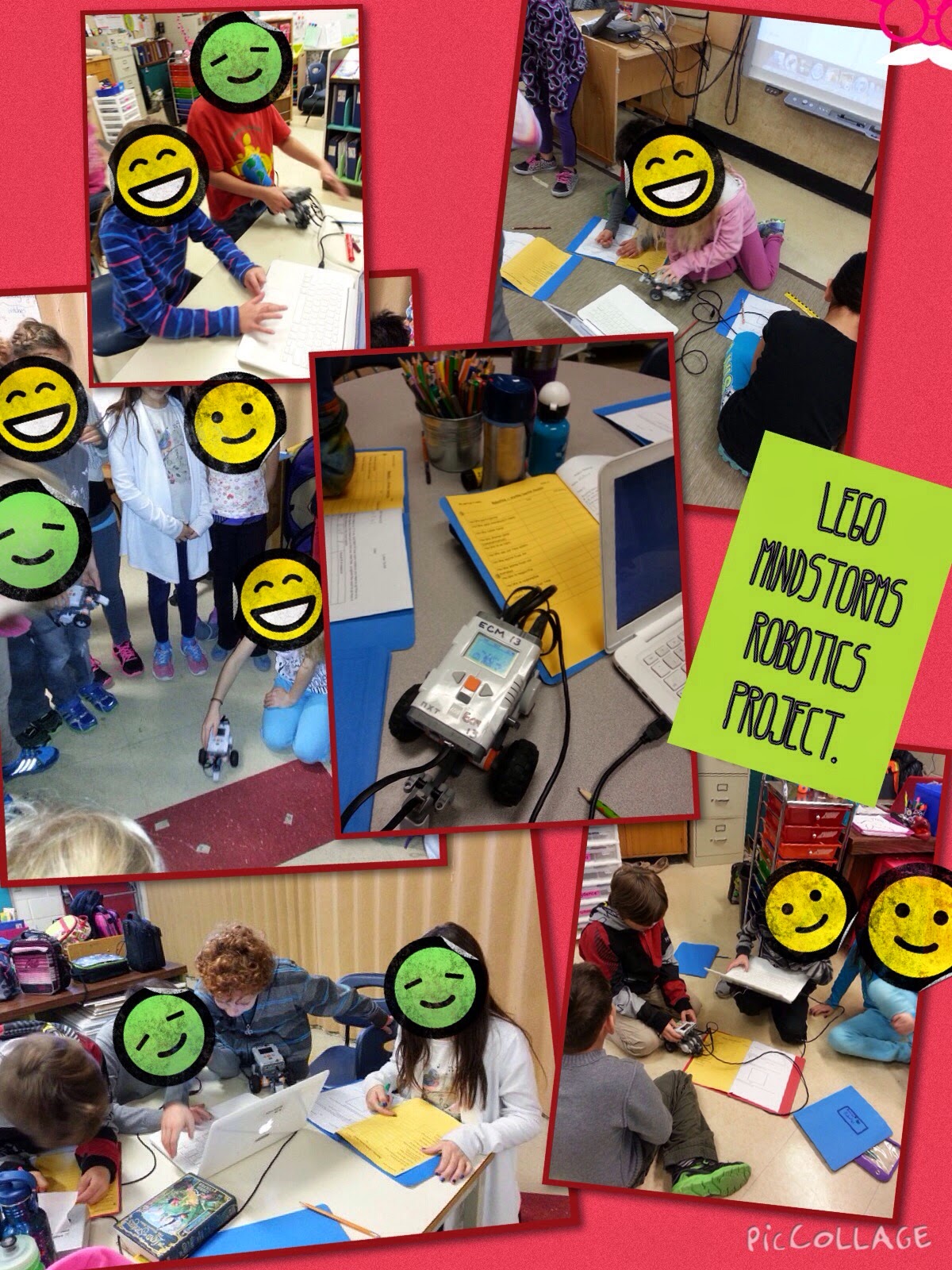
This week we have been practicing robotics in Room 10. We first brainstormed what do we use robots for in everyday life. We discovered that robots are often used for dangerous or difficult tasks for humans. We then decided our project : we will make a map of Alberta's Natural Regions and we will make our robot tour around some landmarks in our province. We did a couple of challenges to practice and refresh our memory before our expert, Richard Gaskell , came to our class. We also learned decimals in class because we are going to need them to program our robots. Estimation has also been a handy strategy to figure out the # of rotations needed. Today we were doing an advanced challenge. The students drew some letters with tape on the floor and the robots had to trace them. It was not easy, that is for sure, it involved decimals, angles moving backwards... but there was lots of determination and engagement and the results started to appear just in time. It was so

.png)